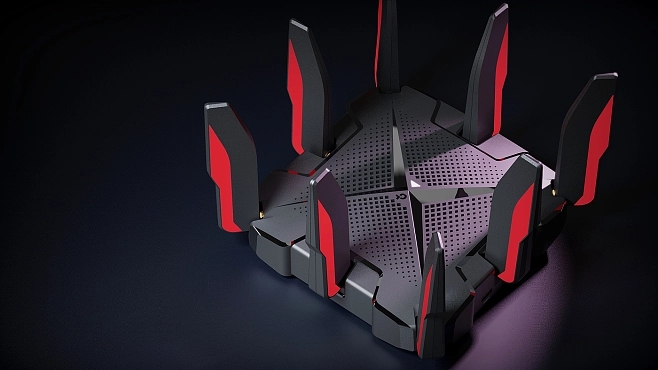A router is a device that communicates between the Internet and devices connected to the Internet in your home. As the name suggests, it "routes" traffic between devices and the internet.
By using a suitable router at home, you may be able to enjoy faster internet services, help protect your family from network threats, and avoid those crazy Wi Fi dead ends.
You don't need to be a computer genius to know what a good router must provide. Just know what you need it to do. Understanding how routers work will help you choose the right device for your home.

How does a router work?
A typical home has a series of connected devices, such as personal computers, tablets, smartphones, printers, thermostats, smart TVs, and so on. With routers, these devices form a network. The router guides incoming and outgoing internet traffic on the network in the fastest and most effective way.
Wifi 6 Outdoor Wireless Ap The information transmitted on your home network can be email, movies, or real-time information from your baby camera, each occupying a different bandwidth. Ensuring the rapid and accurate transmission of information is a daunting task. As you add more and more devices (such as the Internet of Things), you will require routers to do more things.
The difference between modems and routers
Routers and your devices are not the only components of your home network. And a modem. In fact, without a modem, all you have is a local network that cannot connect to the internet.
Wifi 5 Outdoor Wireless Ap The job of a modem is to bring internet services from your provider to your home. Then it connects to your router and connects the Internet to your home network.
When most internet services are provided through telephone lines, modems enable communication between digital devices in your home and analog signals used on the telephone line. With today's internet connectivity, including wired and satellite, modems play similar but different roles.
What are the different types of routers?
For routers, you only need to consider two types:
Wireless Router. The wireless router is directly connected to the modem through a cable. This enables it to receive information from the internet and transmit it to the internet. Then, the router uses a built-in antenna to create a home Wi Fi network and communicate with it. Therefore, all devices on the home network can access the internet.
Wired router. A wired router connects directly to a computer through a wired connection. They typically have ports connected to modems for communication with the Internet. Another port (or multiple ports) allows wired routers to connect to computers and other devices to distribute information.
Precautions for purchasing a router
Most Internet Service Providers (ISPs) will provide you with routers and modems (or a combination of both), and their network costs will increase over time. These routers may not be the most suitable for your use, so you can consider purchasing a router that is more suitable for your needs. Before purchasing a router, please pay attention to the following points.
Wi Fi coverage
The Wi Fi signal inside a house largely depends on the size of the house and the obstacles that hinder the signal from reaching its destination. Fireplaces, mirrors, and thick walls are just some common obstacles that hinder Wi Fi signals. Find a router that can reach any corner of your home. Additionally, look for networks with mesh networks to extend Wi Fi functionality throughout the entire home.
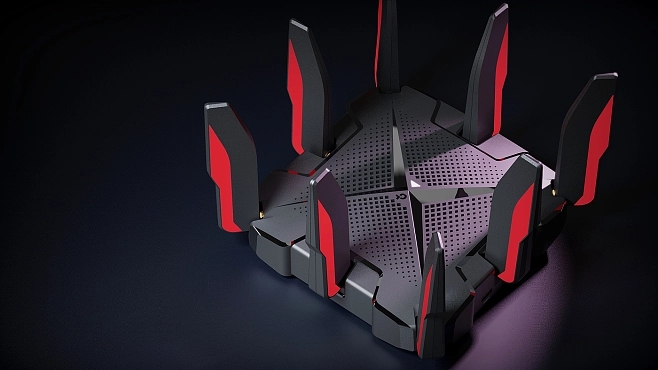
Wi Fi performance
Router technology changes over time. Ensure that your router is using the latest technology and has updated firmware. MU-MIMO is such a new technology. It represents multi user, multi input, and multi output technology. It allows Wi Fi routers to communicate with multiple devices simultaneously. This can reduce waiting time and improve network speed.
Wi Fi security
Network criminals can break into your home network and install malware and viruses in your devices. They use a large number of tools to access your personal and financial information. Having routers that provide network level protection can help prevent network attacks on incoming ports. Find routers with built-in security features, such as firmware updates for automatic updates, device isolation, and signing.
Wi Fi control
Routers have become an important component of connecting homes. Make sure to purchase a router that is easy to control. The latest routers are easy to install and use. Some come with user-friendly applications that can help you with visitor networking, parental control, user time restrictions, and network management.
Whether you are installing a new router at home or upgrading an existing router, please ensure that you understand all the working principles of the new router and whether it is designed to meet your needs.